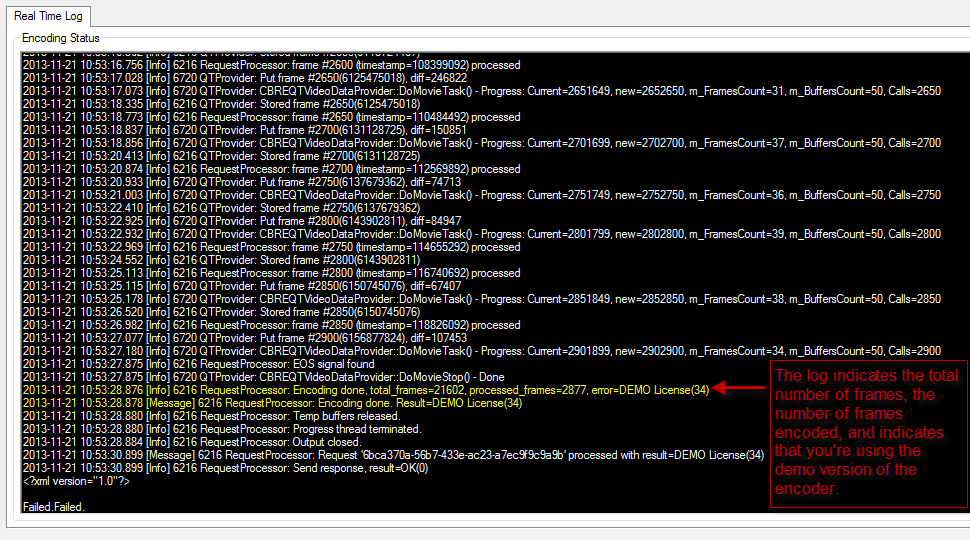DoStudio Encoder 4.0
January 2014
Contents
This document contains information on the following topics:
Thank you for purchasing DoStudio Encoder 4.0 software. This document contains information about installing and using DoStudio Encoder on your computer.
Notable fixes/changes in version 4.0.9
Playing back 23.976 frame rate files now displays the correct timecode.
When using the DoStudio Encoder trial version, encoding is limited to approximately two minutes. When rendering longer video source material, encoding will stop at approximately two minutes, and the encoder log file will indicate that the encode has failed. The abbreviated encoded file will be saved as an .avc file using the same folder and base name as the original media file.
The following lists the minimum system requirements for using DoStudio Encoder software:
Apple Mac Pro System Requirements
For 3D playback using active shutter glasses
The install utility creates any necessary folders and copies all files required by DoStudio Encoder and Sony Smart Support software to your computer.
Included on the DoStudio Encoder application disc is a complete DoStudio Encoder User Manual in Adobe Acrobat (PDF) format. The Acrobat format allows easy printing of the text, should you need a hard copy. The manual is installed with the software and is available from the Start menu.
In order to view the manual, you will need to install Adobe Reader. You can download the latest version of Adobe Reader from http://get.adobe.com/reader/. You can purchase a printed copy of the manual from Lulu. If you would like information or demos of other products from Sony Creative Software Inc., please visit our Web site. You will always find the latest technical information, demos, and product announcements from Sony Creative Software Inc. there.
Commercial distribution of the Sony Creative Software Inc. demos requires written permission from Sony Creative Software Inc.
Sony Creative Software Inc. can be contacted in the following ways:
Mailing Address:
Sony Creative Software Inc.
8215 Greenway Boulevard
Suite 400
Middleton, Wisconsin 53562
USA
Technical Support:
Please log in to your support account to submit your support requests to the DoStudio team. You can access your support account on the Support tab in the DoStudio Smart Support application or by going to http://scsproservices.custhelp.com.
The DoStudio Smart Support application is your source for managing licenses; requesting support; accessing the DoStudio community forums; and downloading software updates, third-party applications, and legacy applications.
If you are using a trial version of the software or cannot access your support account, you can email your support requests to the Sony Creative Software DoStudio team at DoStudioSupport@am.sony.com.
Copyright © 2014. Sony Creative Software Inc. All Rights Reserved.
|